Glasp: An Efficient Tool for Writers
Introduction
To fully understand a topic and write about it, you must do a lot of research. This often involves surfing the internet and combining ideas from different sources such as blog posts, videos, etc.
Traditionally, you may need to store key points and ideas from these sources in a central place like a notebook or Word document.
While this is a good practice, it has several limitations. Switching back and forth between your notes, sources, and what you’re writing can be quite tedious. You might also have difficulties saving screenshots, organizing your ideas properly, or even sharing these ideas with your teammates.
To make the process easier, Glasp provides a platform where your keynotes can be highlighted, commented on, shared, and kept in collection for future purposes.
This article will teach you how to set up Glasp on your Chrome browser. You will also learn to highlight ideas, share them, and collaborate with Glasp.
Jump ahead
Introduction
What is Glasp?
Reasons to use Glasp
Features of Glasp
How to install the Glasp extension
How to use Glasp
Reviews on Glasp
Conclusion
What is Glasp?

Glasp stands for “Greatest Legacy Accumulated as Shared Proof." It is a highlighter that can be used by writers to highlight and organize ideas and quotes from the web without having to switch screens to take notes. It can also be used to access like-minded people learning simultaneously.
One of the distinct features of Glasp is that it allows you to access other people’s jottings and collections, which serve as their legacy, by clicking on their highlighted information without any restriction.
With Glasp, you can discover content and share ideas with people with the same learning objective. This helps you find knowledgeable contents that would deepen your understanding.
Users can access this platform's free browser extension-based social web highlighter, which automatically takes them to the Glasp homepage. The highlights can eventually be searched for, tagged, referred to, and shared on various social media platforms like Slack, Teams, Twitter, etc.
Reasons to use Glasp
Below are the following reasons why Glasp is helpful:
All users receive it for free, but a premium subscription service grants users access to additional features like analytics, advanced search, and unlimited collection.
It communicates with users in a straightforward manner. It does not disrupt the browsing experience of users.
It functions as a social tool, which means that your highlights can be shared with others who share your interests, and others' highlights can be shared with you. These highlights can be shared on social media platforms like Slack, Teams, and Twitter.
It allows you to look for other people's highlights. This is an important and useful tool for everyone, especially for researchers looking for key ideas in a specific topic.
The highlighter tool allows you to highlight text, images, and videos without restriction. You can also add notes and comments to the highlights to organize them into collections.
It is available as a Chrome, Mozilla Firefox, and Safari browser extension. After the installation, you can highlight items and organize them into collections.
it allows you to leave a future legacy so that others can use your discovered ideas.
Features of Glasp
Here are some awesome features of Glasp below:
Social note-taking allows users to take notes on the webpage after highlighting without switching tabs between the web browser and your note app.
Allows you to copy in one click - it allows users to copy highlighted text no matter the size in one click
Allows users to paste without restriction - it allows users to paste the copied text into their desired note apps without any restriction
Allows users to share their ideas - it allows users that are vast in a field to share their knowledge on what they have put together in a specific topic
Allows users access to other highlights - it allows users, especially the researchers, to access the key ideas that are searching looks. these key ideas are not easy to come by on random searches.
Features of Glasp
Here are some awesome features of Glasp below:
Social note-taking allows users to take notes on the webpage after highlighting without switching tabs between the web browser and your note app.
Allows you to copy in one click - it allows users to copy highlighted text no matter the size in one click
Allows users to paste without restriction - it allows users to paste the copied text into their desired note apps without any restriction
Allows users to share their ideas - it allows users that are vast in a field to share their knowledge on what they have put together in a specific topic
Allows users access to other highlights - it allows users, especially the researchers, to access the key ideas that are searching looks. these key ideas are not easy to come by on random searches.
How to install the Glasp extension on Chrome
Type “Glasp.co” in your browser’s search box

Sign up if you do not have an account (or continue with Google if you have a Google account)

To install the Glasp extension, tap on Glasp extension for chrome

Tap on “Add extension”

Go to “Extensions” at the top right on Chrome to pin Glasp on your browser toolbar

To activate the extension, tap on the top right part of your browser’s toolbar that indicates Glasp


Reasons to use Glasp
To highlight keynotes on web pages
Select the copied text

Click on any colour of your choice above the copied text

To add a note to a highlighted text
Tap on the “hand” above the text and add the note at the extreme right of the browser

To get a quote shot of your desired keynote
Tap on the “Quote symbol”


To share your highlighted note on Twitter
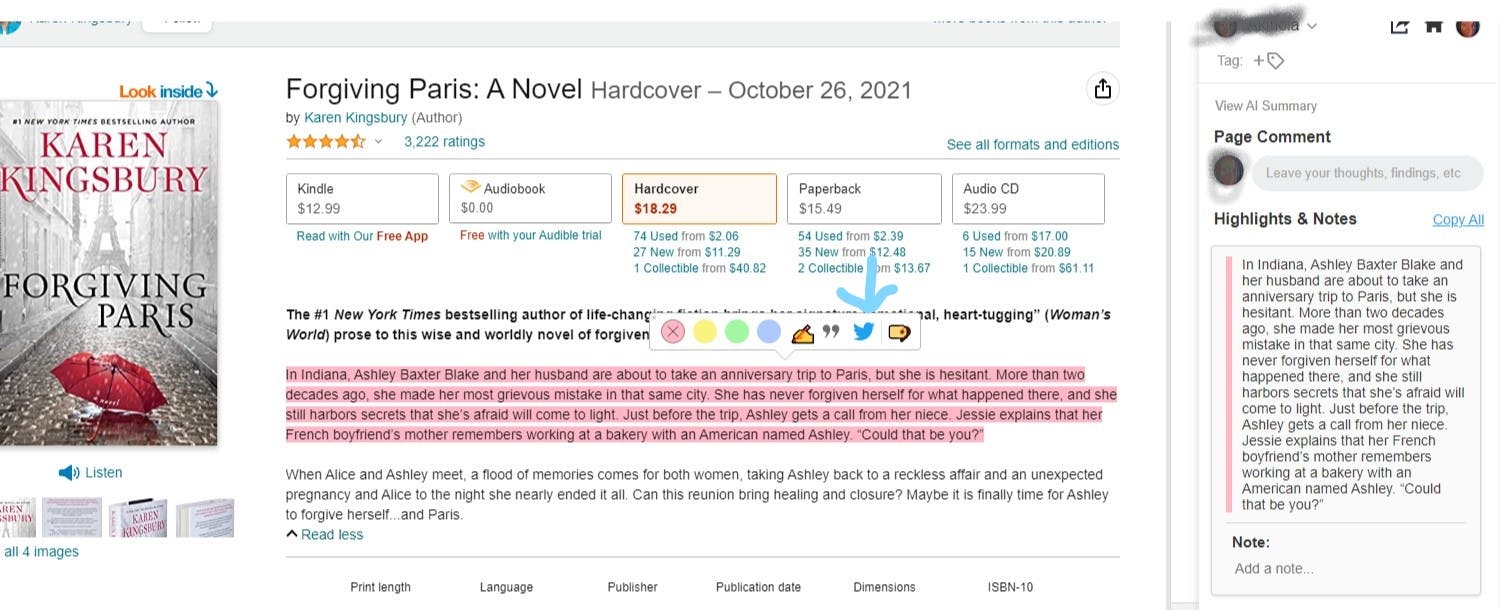
You can share your note on the “bird icon” above your highlighted text
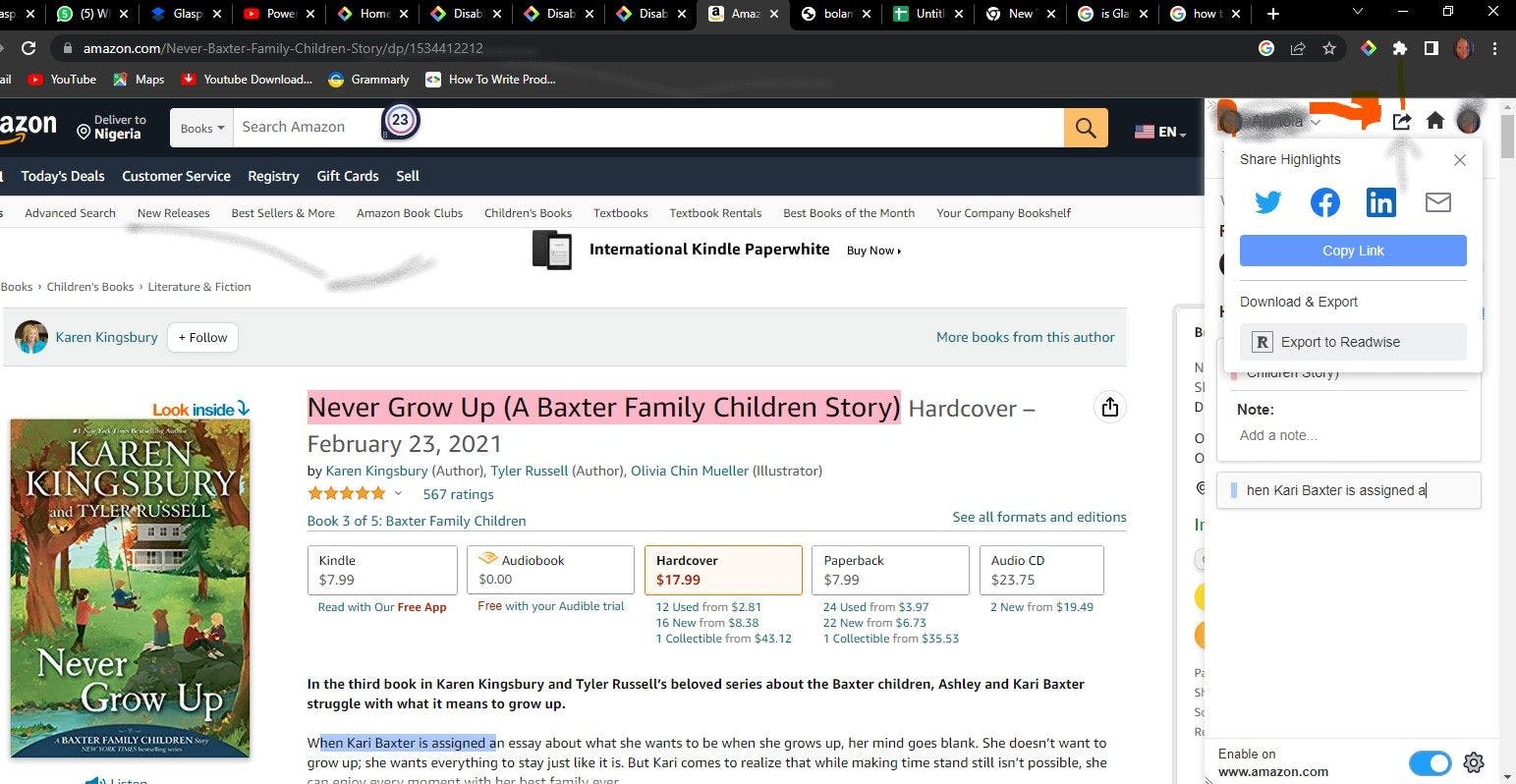
You can also share on other social media platforms by tapping on the “share icon” on the top right of the web page
Add Tags

You can tag people you would love to share your highlights with


You can also add a page comment.
Conclusion
This article discussed Glasp as a helpful tool for people, especially writers, and researchers. With features that aid users in creating collections of the highlighted text, it brings researchers closer and faster to the answer they are searching for.
Also, being in the company of like-minded individuals who share information and thoughts makes it easier to get clarity on a subject.
The article also talked about how to use Glasp and provided helpful examples for different use cases.
There are so many other implementations for Glasp, and you can explore these on your own. To get started, check out Glasp on their website.