Google Chrome User Guide for Mobile
Table of content
Introduction
What is Google Chrome
Installation
Reasons to use Google Chrome
Google Chrome alternative
How to use it
Conclusion
Introduction
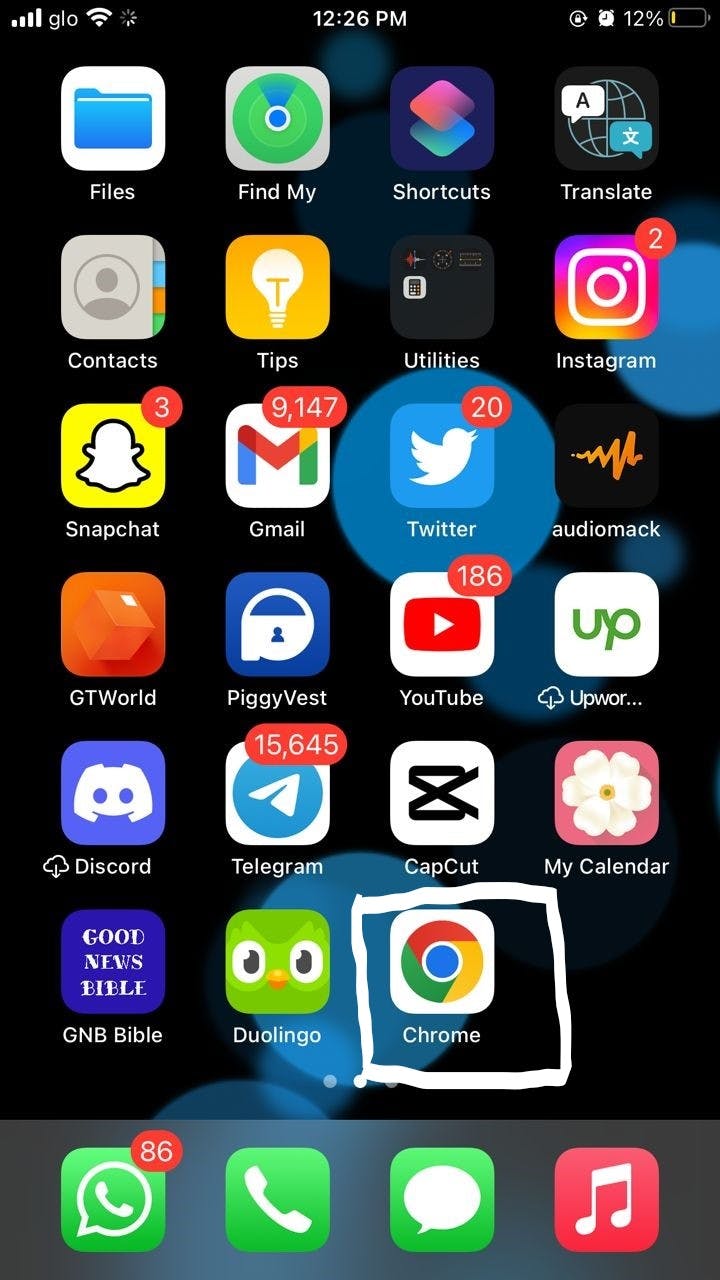
Google Chrome is a web browser created by Google. It was released in 2008 and is now one of the most popular web browsers in the world. It was made to respond to inquiries from the public. It has emerged as one of the web browsers that people prefer to use when browsing the internet.
It includes features like numerous tabs, a password manager, dark mode, extensions, and more.
This user manual is intended to educate you on how the mobile version of Google Chrome, specifically for iOS devices, operates.
It also provides a thorough explanation of the installation process, Chrome usage recommendations, and Chrome alternatives.
What is Google Chrome?
Google Chrome is a free web browser used to access the internet. It is compatible with Microsoft Windows, Apple macOS, Linux, Android, and iOS mobile operating systems.
Chrome is the default browser for Android phones and laptops designed by Google.
Google services include Google Chrome, Google Mail, Google Maps, Google Docs, Google Sheets, Google Drive, and so on.
Chrome is notable for features like tabbed browsing, bookmarks, a password manager, and incognito mode for private browsing.
It also has built-in security features to protect against malware, and it regularly updates with the latest security patches to ensure the safety of the users.
Google Chrome installation.
The following instructions can be used to install Google Chrome on your smartphone:
For iOS:
- Go to the App Store on your device

- Click on the “search” button.

- Type “Google Chrome” in the box and tap on “search”
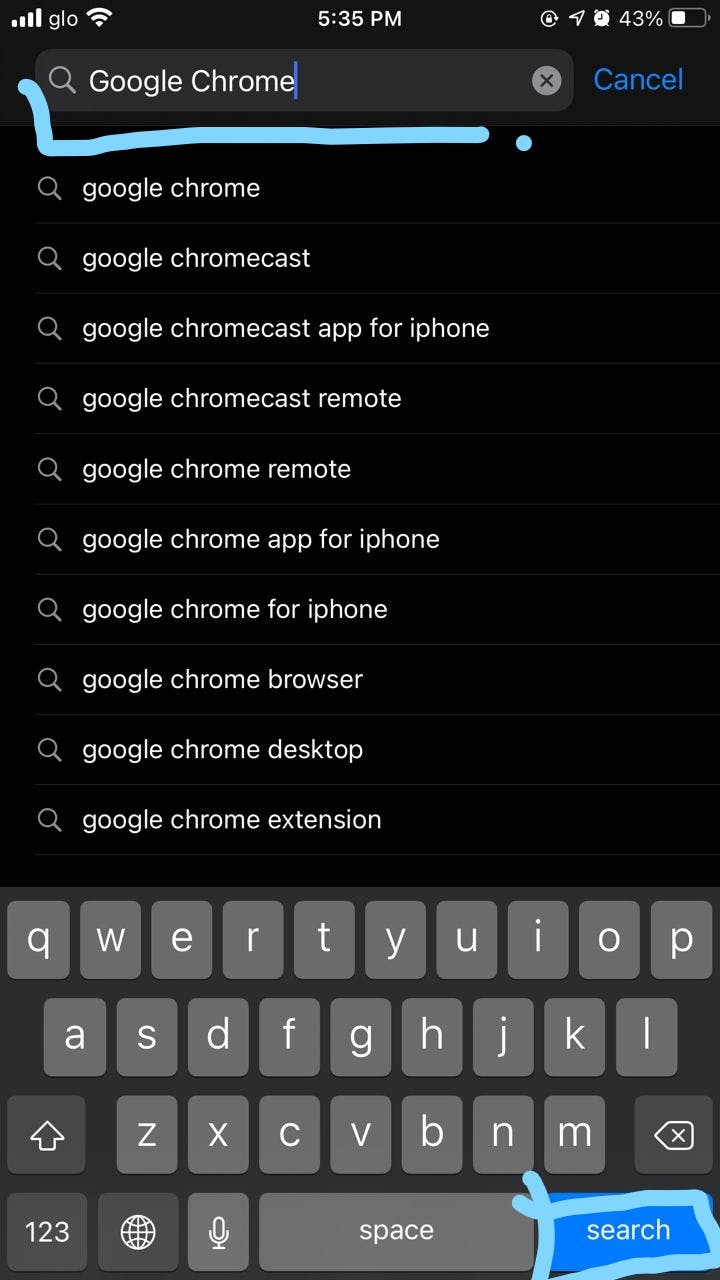
- Tap on the “Get” or “Cloud download” at the top right of the app
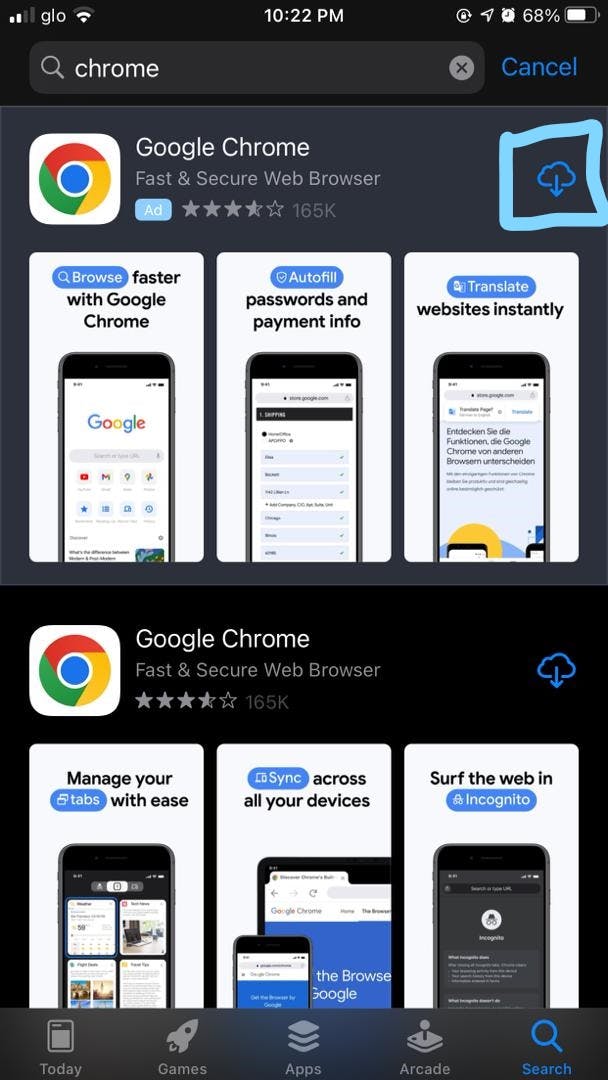
- Tap on “open” to launch the app

- Tap on “Continue as” to run the app or “sign up” for a Google account with your Google address(G-mail)

- Tap on “Yes, I’m In” to sync and back up your data
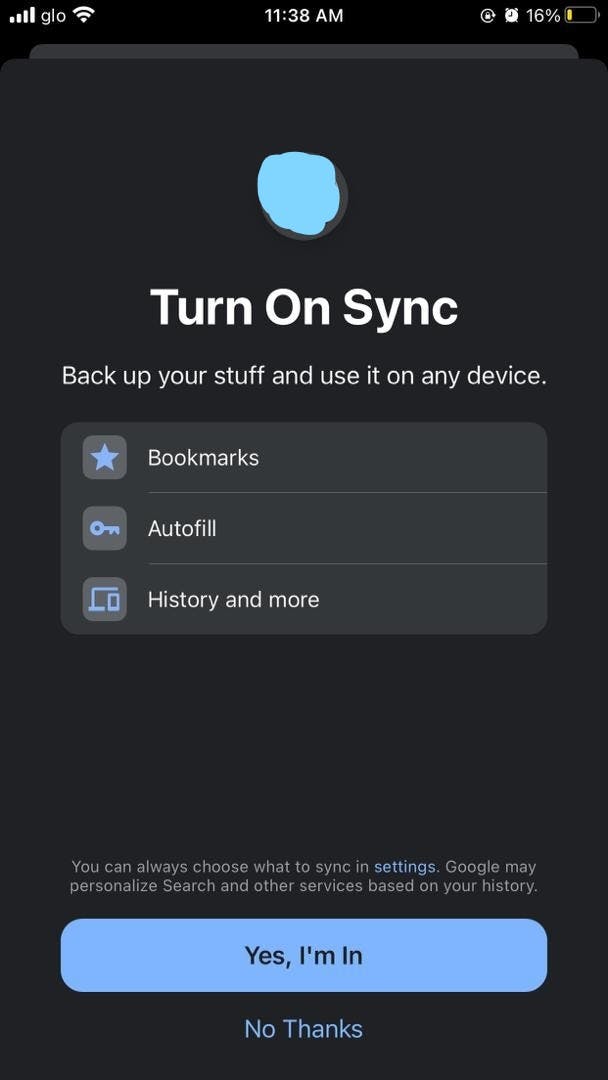
- Tap on “Make Default In Settings…” to make Chrome your default browser.

- You can input a URL or search for what you want

Reasons you should use Google Chrome
Simplicity: It is simple in the area of its layout. The design and the interface were considered while building the website for all age groups. It comes with an integrated all-purpose bar in the middle of the browser. The search box performs the same function as the URL box. It has an automatic completion tool that gives you an idea of your search before you express yourself. The functions thus automate keyword searches for search engine optimization.
Offers an incognito mode: it is a private browsing with private windows that prevents browsing history from being saved. Normally, Google saves your search and predicts your query because of the autocomplete tool. However, in incognito mode, it ignores your data and won’t save them. It also allows you to have temporary dominion over your history and identity since you do not save your history when you close your window.
Speed: One of Chrome's best qualities is that it loads pages quickly, no matter how long the document may be. Most of the time, people tend to stop using web browser that takes too long to process data, graphics, or videos. Chrome includes V8, a more powerful and faster JavaScript engine. The Omnibox improves speed and efficiency by allowing you to type both searches and web addresses in the address bar.
Security: It protects you with built-in malware and phishing protection. It has protective features that come with a warning message before you visit a suspicious site. it keeps your information while browsing. Also, it comes with a feature called the “password manager”. It keeps your important details safe and does not give just anyone access to your information. It is programmed in a way that it would request a password before you can access any of your saved information.
Signing in: it allows you to sign in from any device across the globe. It is not limited to the device you signed up with. It automatically syncs your information. It is not limited to your mobile device. You can sign in also to your desktop and use them simultaneously. It also imports all your saved information like contacts when you change your device.
Google Chrome Alternatives

is a free and open-source web browser created by the Mozilla Foundation and the Mozilla Corporation, a division of the Foundation. It was the first browser to challenge Microsoft Internet Explorer's dominance. Since then, Mozilla Firefox has continued to feature in the top 3 most popular web browsers all over the globe.
A lot of effort was made to create a simple and effective user interface aimed at making browsing easier and quicker. The URL box features Google searching, auto-prediction, and history called the Awesome Bar.
It is known for its impressive page load speed and its browsing feature, which allows the use of the internet more anonymously and securely, minimizing the chances of someone stealing your information.
2. Brave

is a free and open-source web browser developed by Brave Software Inc. It was first made available on January 20th, 2016. The operating systems Windows, macOS, Linux, Android, and iOS all support it. It is compatible with Windows, macOS, Linux, Android, and iOS operating systems.
Brave Search does not track or save your searches, clicks, engagements, or purchases. It is eager to put the needs of the users first by not collecting user data. It is transparent because no secret algorithm or technique is used to censor the results.

is a freeware, cross-platform web browser developed by Vivaldi Technologies, a company founded by Tatsuki Tomita and Jon Stephenson Von Tetzchner, who was the co-founder and CEO of Opera software.
The official release date for Vivaldi is April 6, 2016. It restricts your behavior at the expense of restricting other hackers' ability to find you. The web browser is extremely secure and protects the privacy of your search.
Along with sidebar web panels, it has a private calendar, a private translator, tracking protection, a contacts manager, a quick note taker, Adblocker, a pop-up blocker, full web page screen capture, and a pop-up blocker.

It is a multi-platform web browser created by its namesake company, Opera. It was initially released on April 10, 1995. On desktop and mobile devices, it offers quick, safe, and ad-free browsing.
Additionally, it has an integrated ad blocker, a free VPN, integrated messengers, a cryptocurrency wallet, and much more.
Hundreds of millions of people use it worldwide. It is renowned for having the highest levels of security, privacy, and flexibility online. In recent times, it has become the first web browser to support Web 3.

is a web browser that makes your query anonymous using the Tor network. It ensures the online security of your identity.
The use of the Tor browser is legal everywhere except in some nations where it is forbidden or blocked by national law. It is forbidden in authoritarian governments that want to stop people from reading, writing, and communicating in the open.
In some cases where it is not supported, bridges can be configured to use browsers instead. Web browsers and the government find it challenging to blacklist the bridge IP addresses because they are not publicly listed. It promotes freedom of expression on a global scale because democracy cannot exist without the ability to speak, publish, and respond anonymously.

is a free and open-source web browser project mainly developed by Google. It is a division of edge and chrome. It was first made available on September 2nd, 2008.
The chromium project includes chromium and chromium OS, respectively.
Its goal is to give those who spend the majority of their time online access to quick, easy and more secure computing. It is compatible with Windows, Linux, BSD, iOS, Android, and Mac.
Chromium collects and transfers information less efficiently than Google because it is clumsy, unreliable, and rough.
How to use Chrome
- Go to Chrome on your mobile
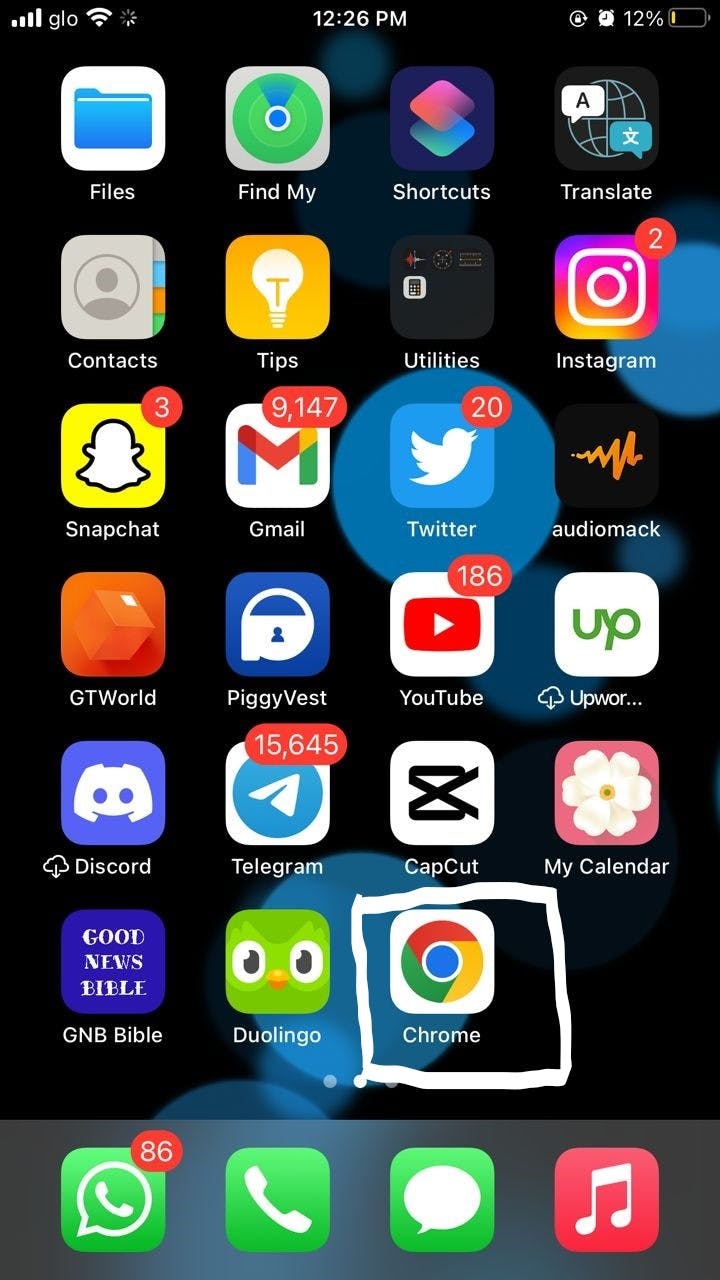
- Tap on Chrome and type “App write” on the search box
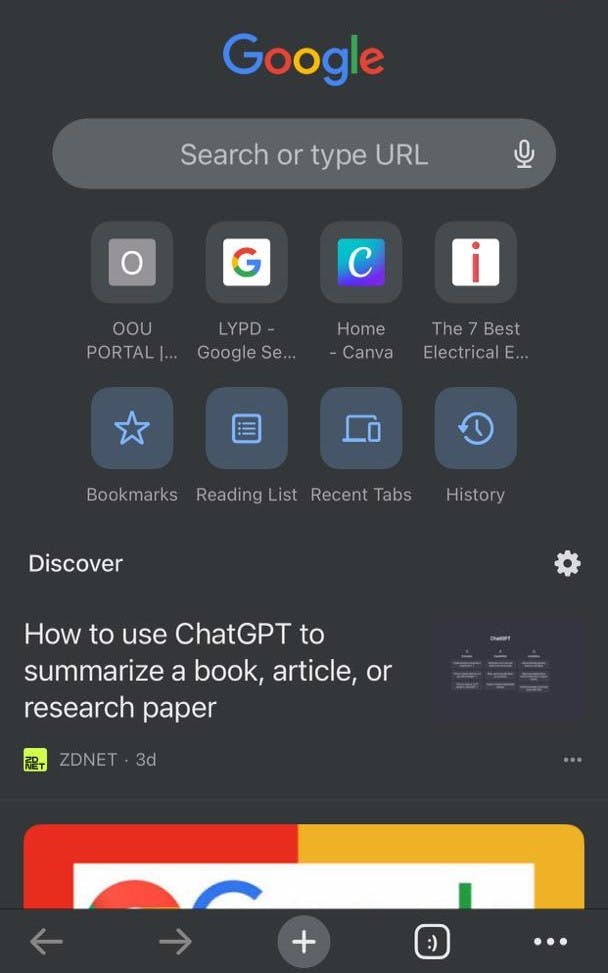
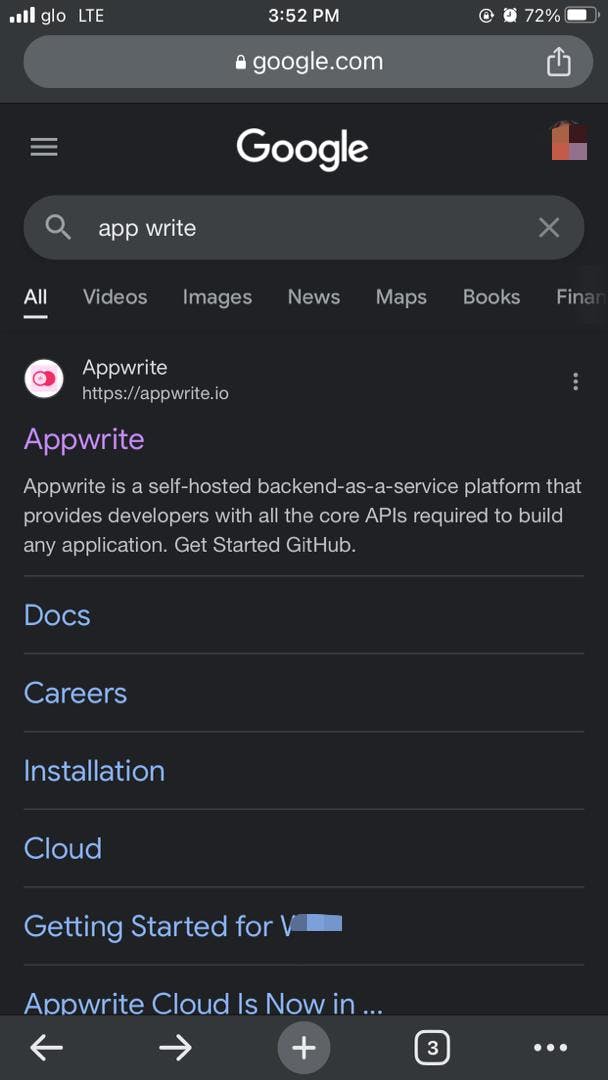
- Tap on the "app write"
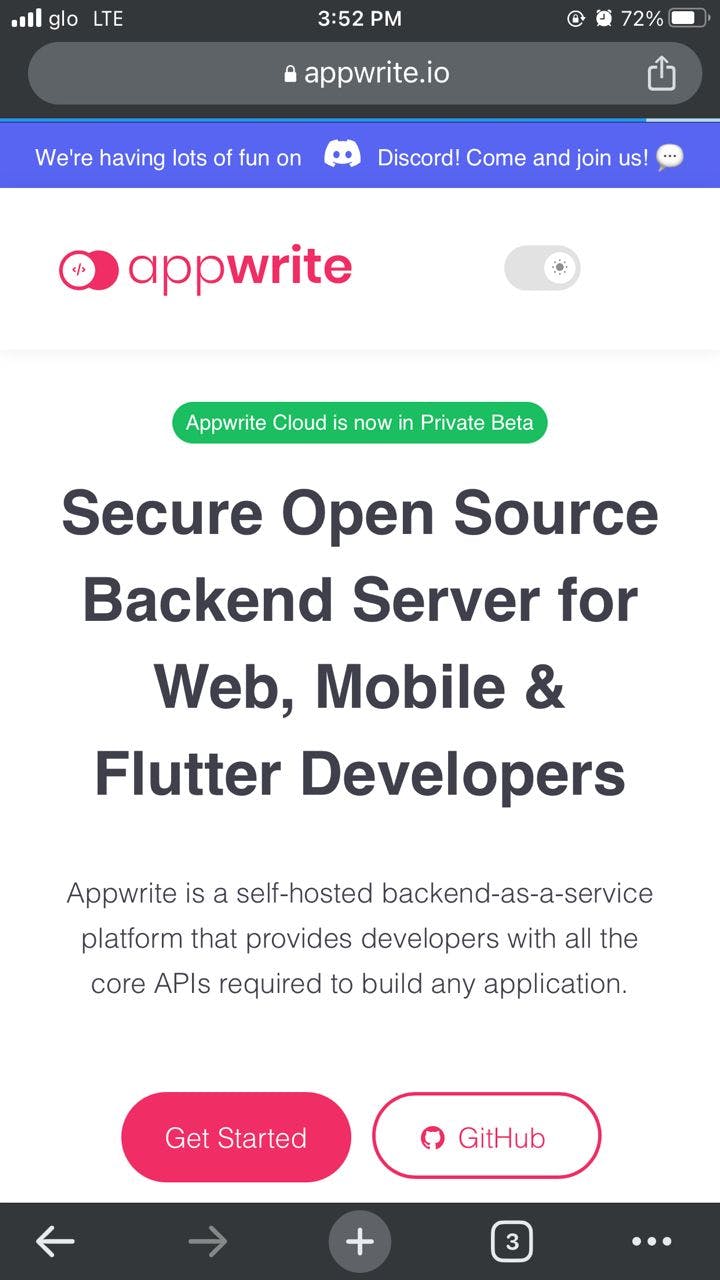
- Use “Reload” when the internet connection is slow or down to refresh the page

- New Tab is used when you want to open a fresh web page without closing the existing page. Alternatively, the plus(+) sign beneath the page can also be used to switch to a fresh web page

- Navigating around tabs
To navigate around tabs, you can use the square icon with a number imputed. The number shows the amount of page that is running underneath.
Alternatively, you can also use “Recent Tabs” to navigate around tabs.
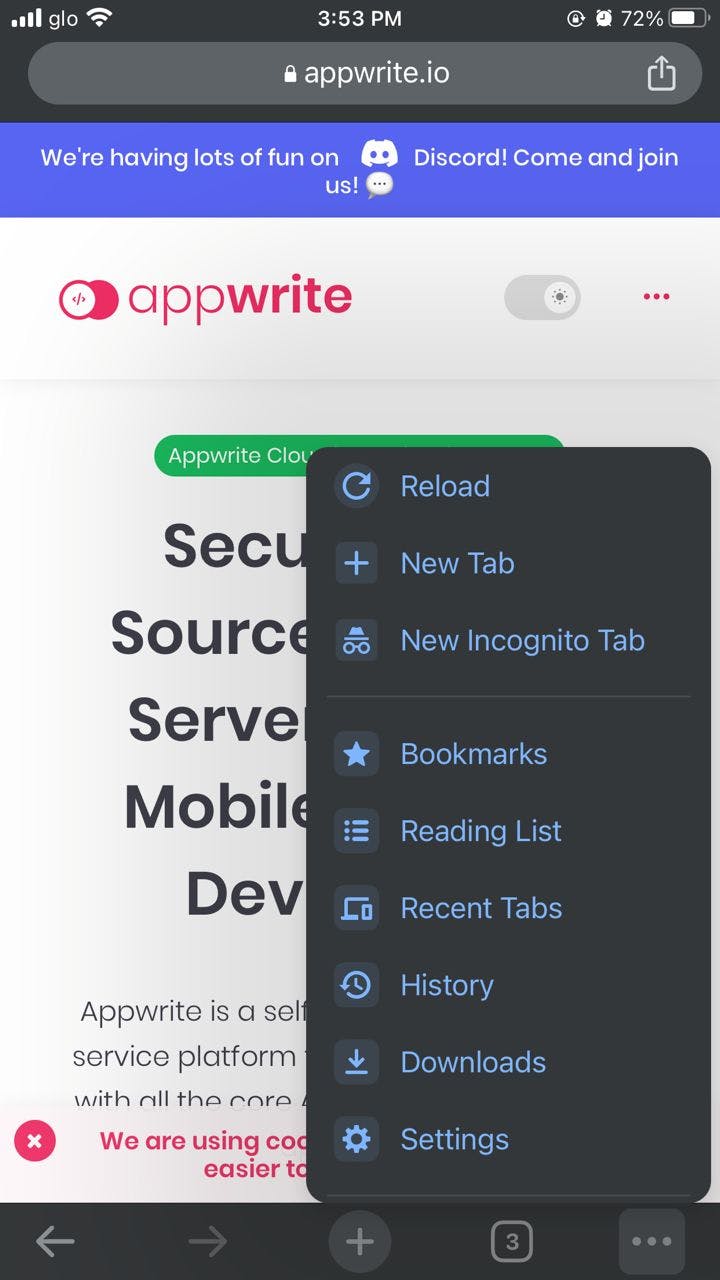

To use Bookmarks, tap on “Bookmarks” and use it to save a website’s URLs for future reference.

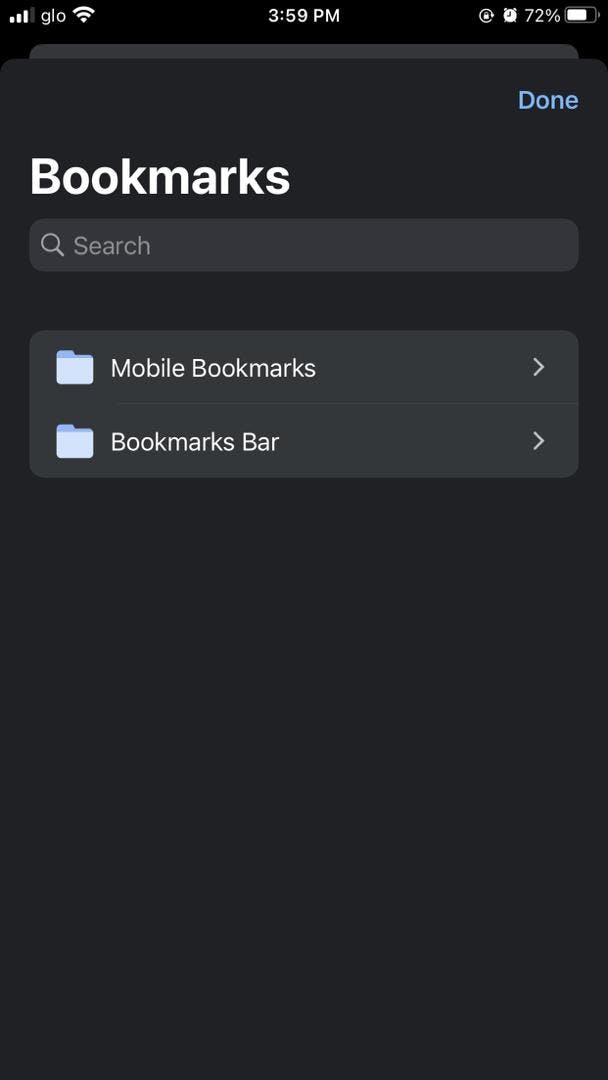
To use Reading List, tap on “Reading List” and you would be able to access your saved pages.
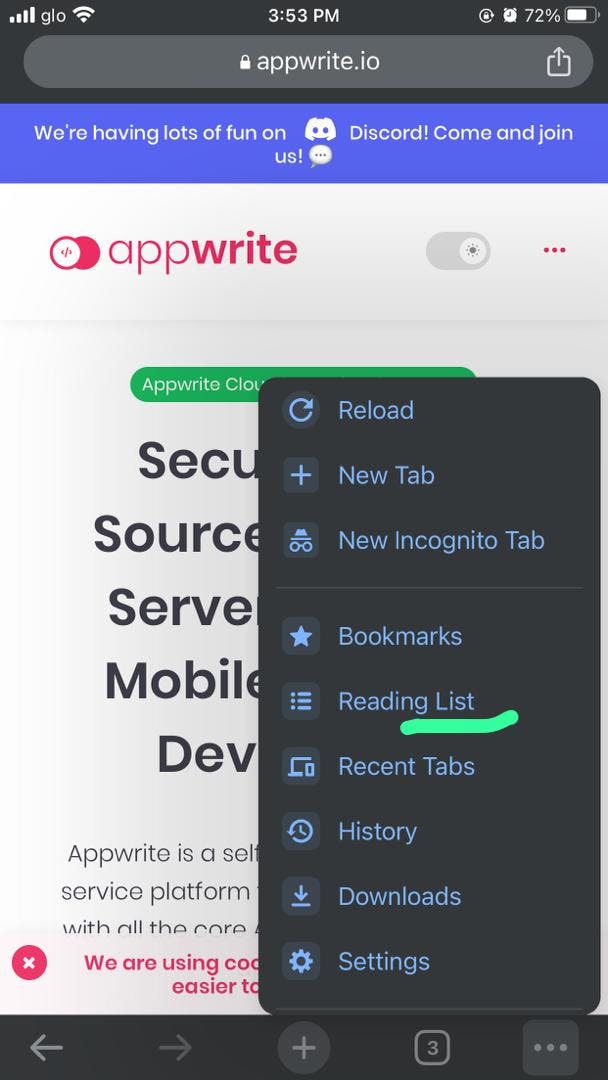
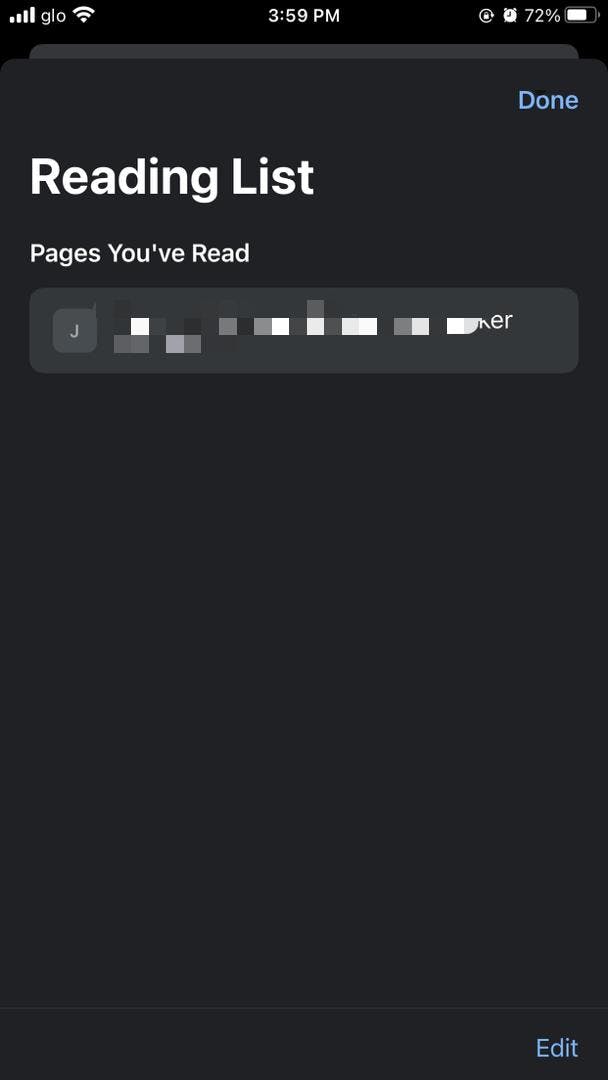
To use “History”, tap on “History” to check the website you’ve visited.

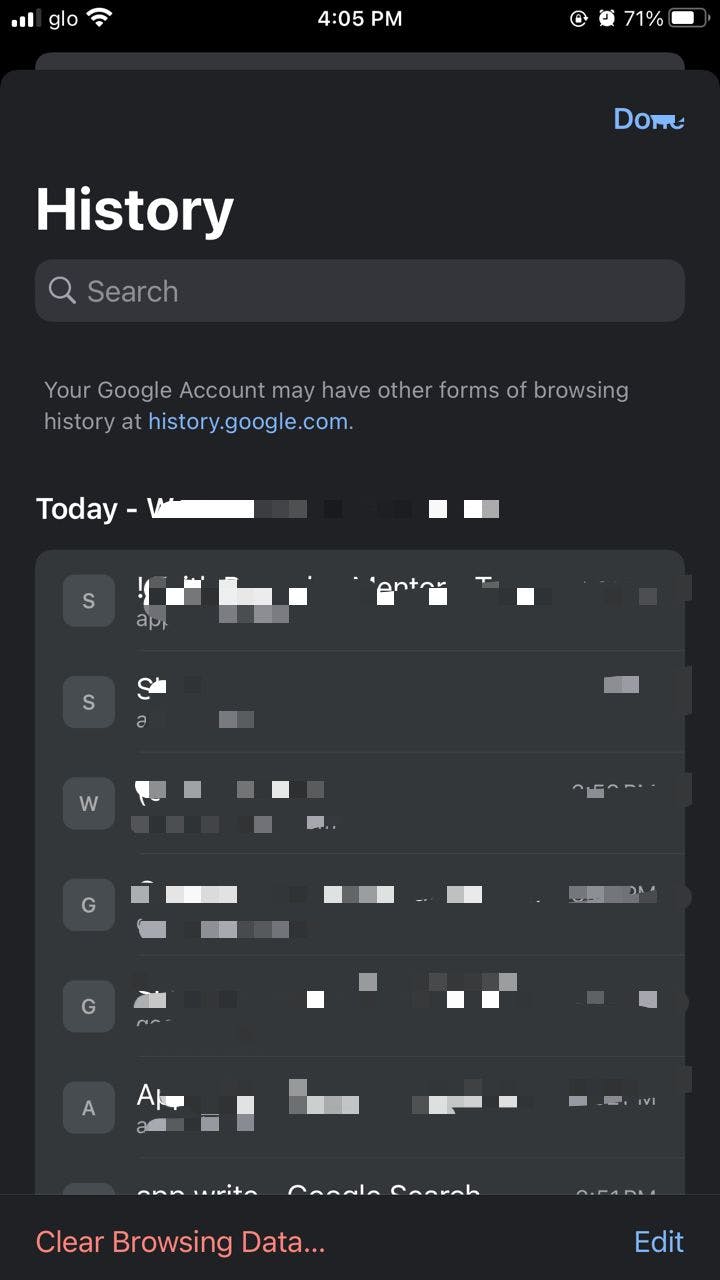
To access “Downloads”, tap on “Download” to check your download history

To access “Settings”, Tap on settings to access sync, Google service, default browser, search engine, password manager, payment method, addresses and more, voice search, safety check, privacy check, and so on.


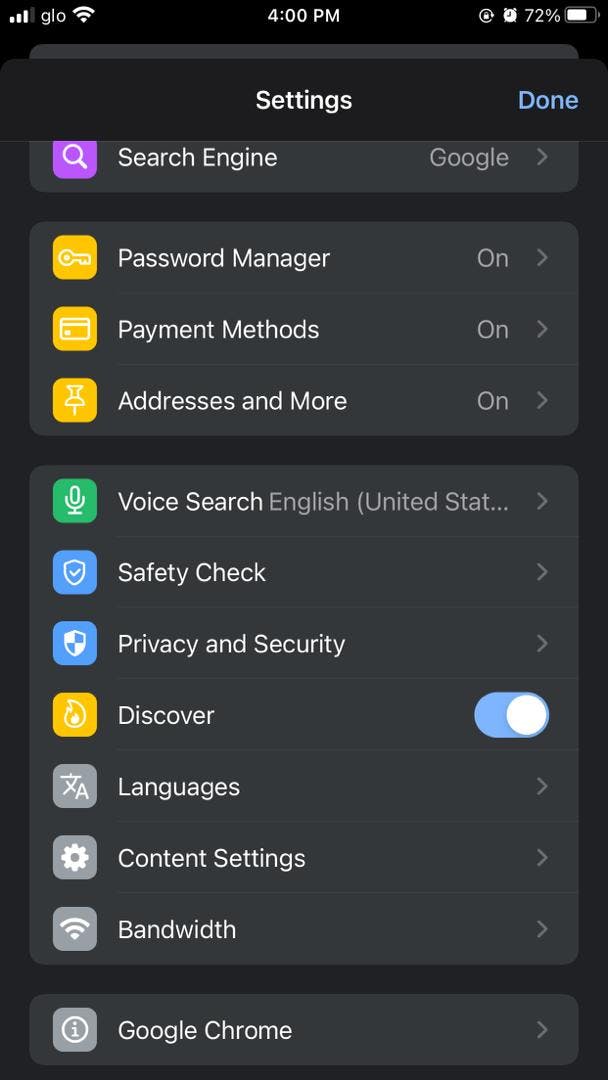
Conclusion
Google Chrome has been tested to be one of the fastest, most reliable, and most secure web browsers globally. It also provides multiple solutions to inquiries, allowing users to find the best option for their inquiries.
It also stores information in the cloud via Google Drive. It allows users to have access to their information at their convenience.
Google Chrome also has a simple and clear user interface that makes it easy for all age groups to understand how it operates.